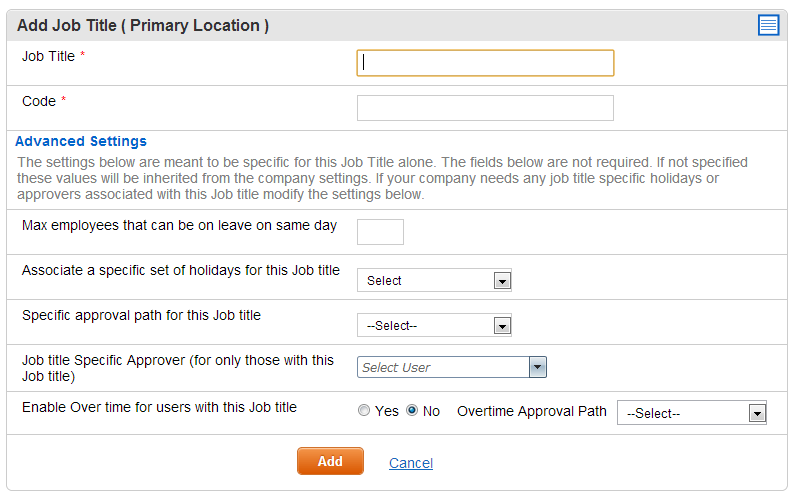Add Job Title
Manage Settings> Job Titles> Add Job Title
Add  Edit
Edit  Delete
Delete  Back to
Back to 
- Click on the “Add Job Title” to add a job title and code of the job title.
Advanced Settings
- To restrict the number of users who can go on leave on the same day for this job title set a number in “Max employees who can be on leave on the same day”
- Select the holiday group for this job title. All users who are assigned this job title will inherit the holidays set for the group selected here.
Note : The holiday groups needs to set up at System Setup à Leave Settings à Set Holidays.
- Select the approval path if leave request approvals needs to be done at Job Title level.
- Select the approver, this user will be used only if no approval paths are used anywhere.
- Enable Overtime and enable TOIL are not required fields.
- Click on “Add” to add a new Job title.
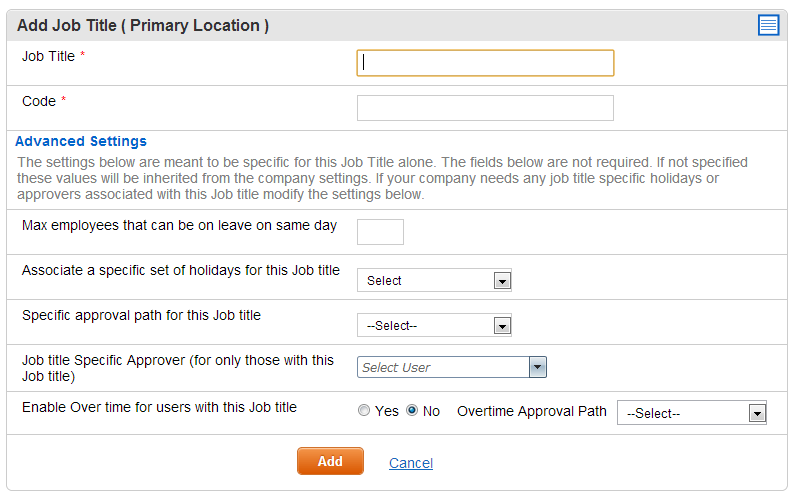
Created with the Personal Edition of HelpNDoc: Easy to use tool to create HTML Help files and Help web sites
![]() Edit
Edit ![]() Delete
Delete  Back to
Back to ![]()