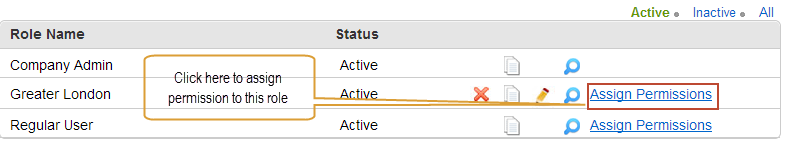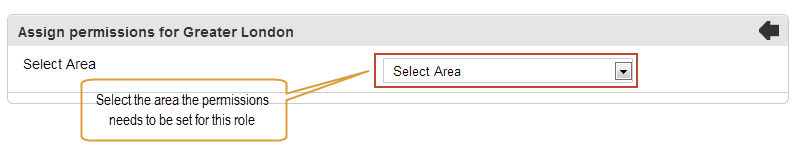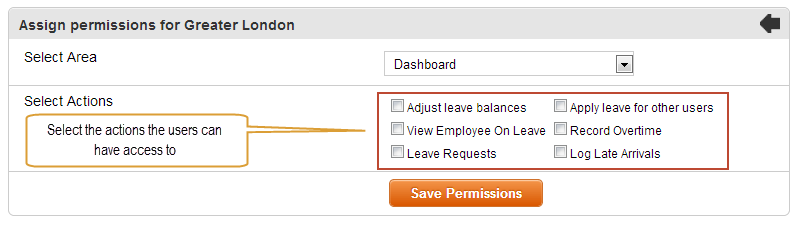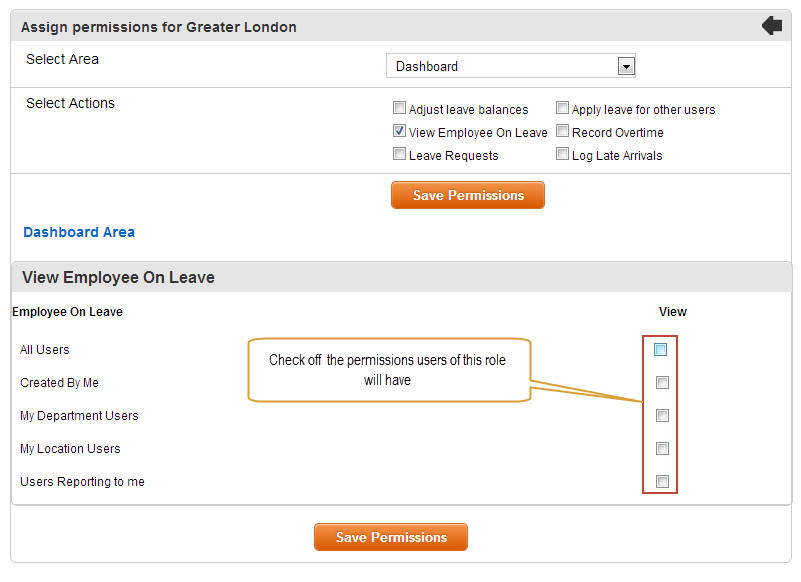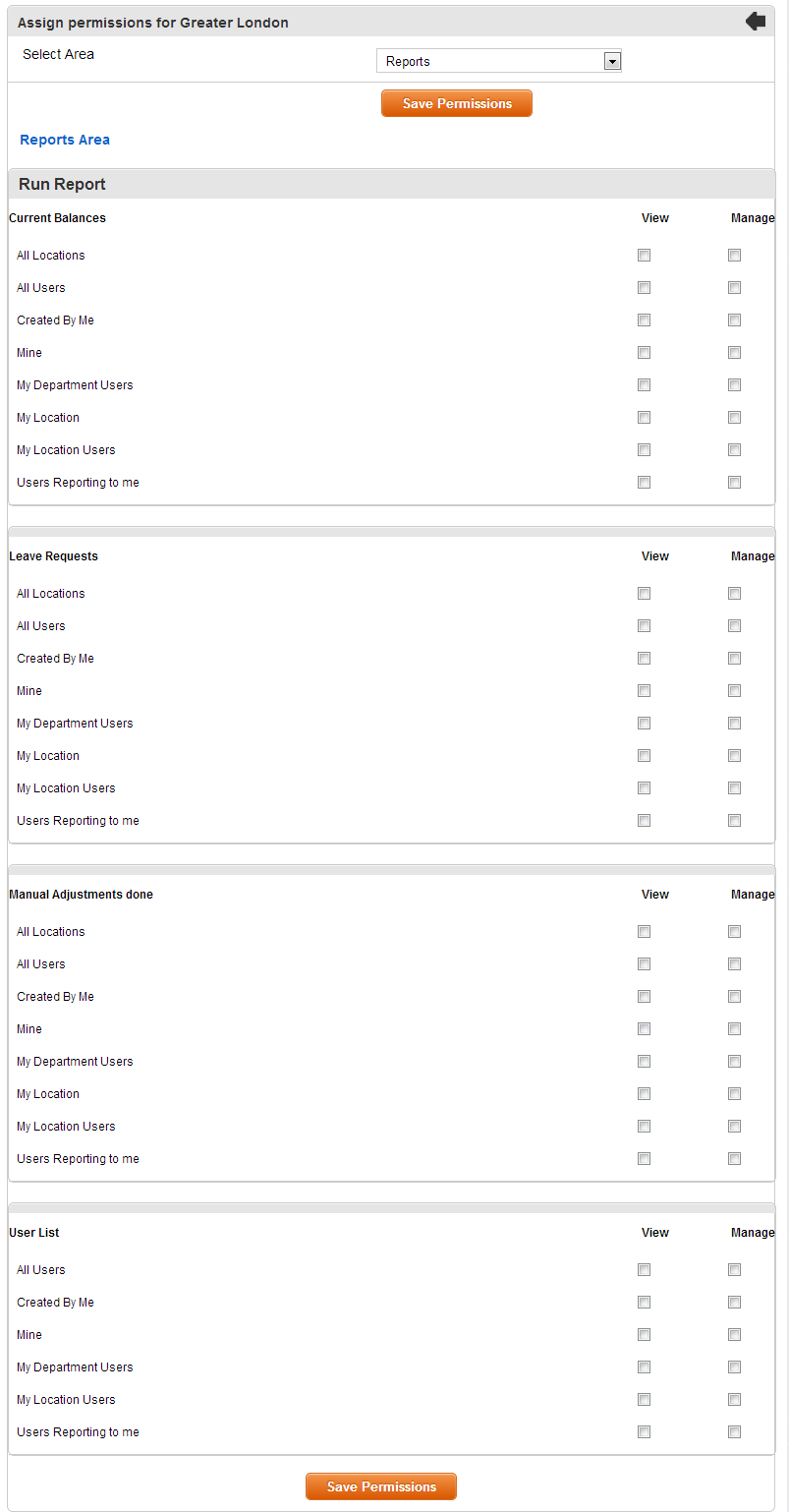Assigning permission to roles
In this section permissions can be set to newly create role. These roles and permissions will control what the user can see and do in each part of the application. The Company Admin role or permissions cannot be edited, deleted or changed. The Company Admin role has full access to the entire application.
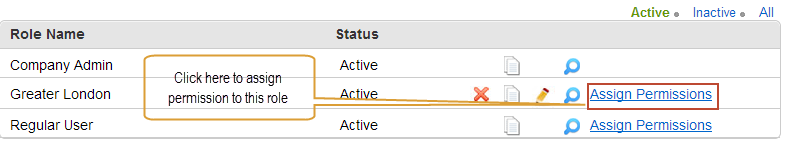
Manage Security> Roles> Assign Permissions
In this section you can control each part of the application based on the role permission. See advanced permission settings for further details.
- Select the area permissions need to be assigned to. The areas that permissions can be assigned to are:
- Users
- Dashboard
- Collaborate
- System Setup
- Reports
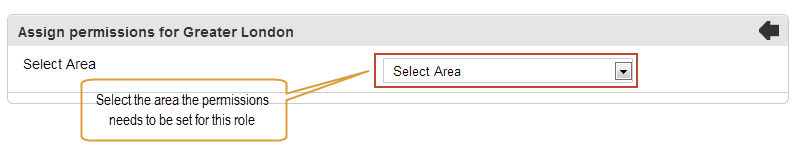
- Users Reporting to Me – if a user is set as a supervisor then the user will be able to edit, view and delete other user details that report to the user.
- My Department Users – if the logged in user and other users belong to the same department, then the user will be able to edit, view and delete other user details that belong to the same department.
- My Location Users - if the logged in user and other users belong to the same location, then the user will be able to edit, view and delete other user details that belong to the same location.
- Created by me – if the logged in user creates users, then the user will be able to edit, view and delete other user details created by the logged in user.
- All Users – will give the user add, edit, view and delete options for all users of the organization.
- Mine - if set, users with this permissions can add/edit their only information only.
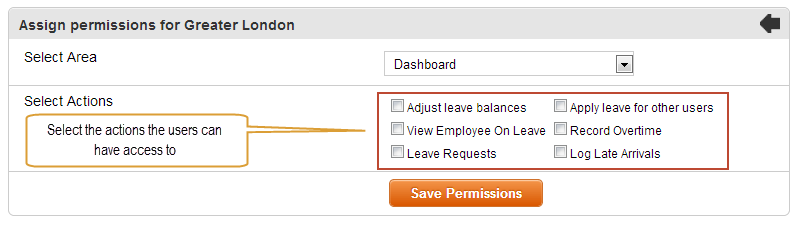
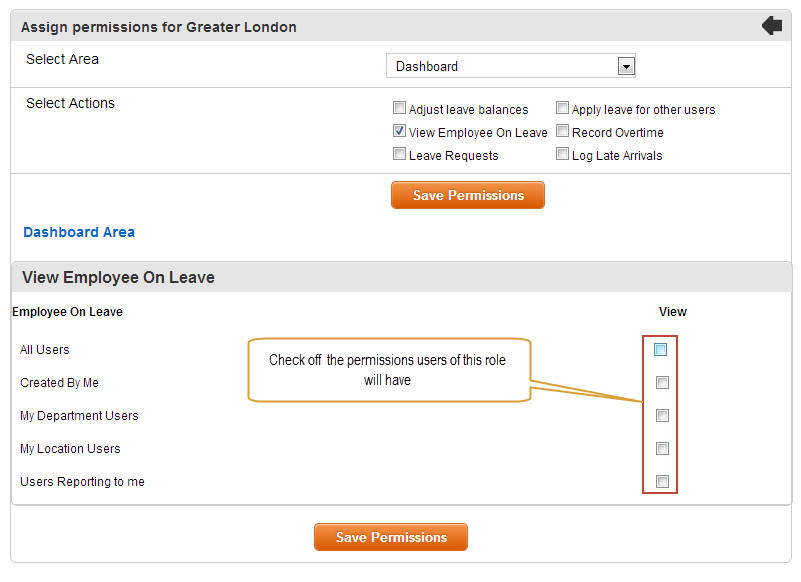
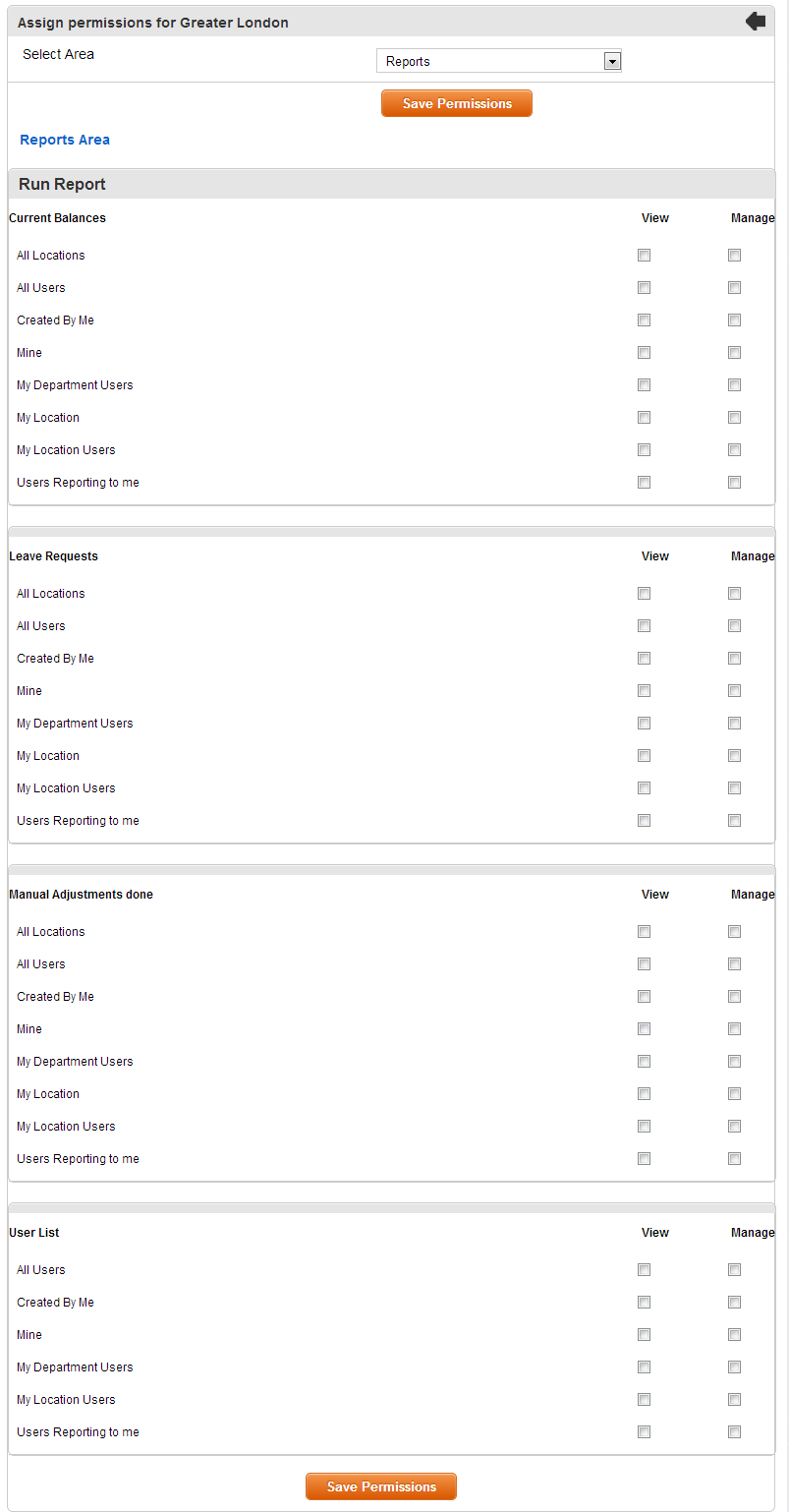
Created with the Personal Edition of HelpNDoc: Produce electronic books easily