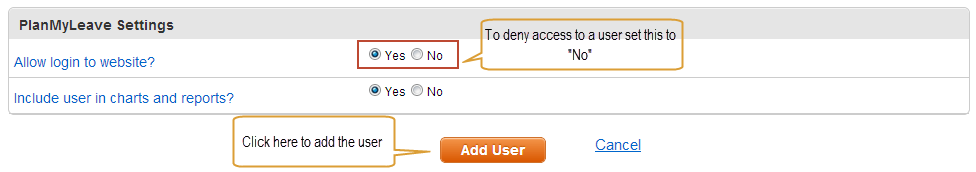PlanMyLeave Settings
These setting are related to PlanMyLeave application.
- Allow login to website – if set to “Yes” then the user can login to PlanMyLeave. When a user is deleted from Users -> Manage Users page, this will be set to “No”. To make the user active, set this to “Yes”
- Include employee in charts and reports? – If set to “Yes” the user will be included in to the charts and reports of the application.
- Click on “Add User” to add the user.
- Click on “Add and Send welcome mail” to add the user and send a welcome mail to the user.
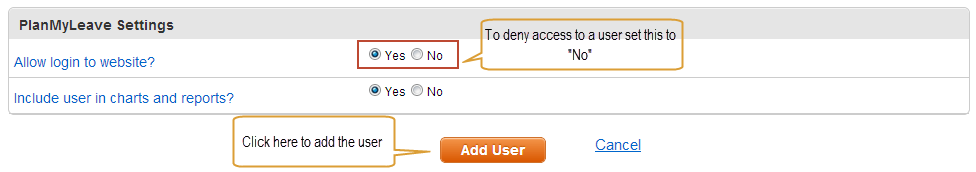
Created with the Personal Edition of HelpNDoc: Single source CHM, PDF, DOC and HTML Help creation