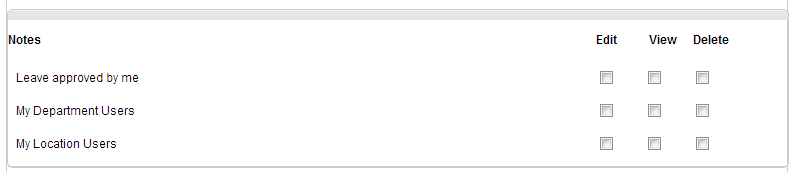Manage Users Permissions
In this section the permissions can be set to show/hide the “Edit” link or view each section in the Manage Users Page.
Basic Info
- All Users – Can manage all users’ basic info details.
- Created by Me – Can manage users’ basic info details for users that were created by the logged in user.
- Logged in user – Can manage the logged in user’s basic info details.
- My Department Users – Can manage users’ basic info details for users that belong to the logged in user’s department.
- My Location Users – Can manage users’ basic info details for users that belong to the logged in user’s location.
- Users Reporting to Me – Can manage users’ basic info details for users that the logged in user is the supervisor/manager.
- Specific Locations – Can manage users’ basic info details for users that belong to the location that are checked. The locations that appear here are based on what was created in the Manage Settings -> Locations.

Work Info
- All Users – Can manage all users’ work info details.
- Created by Me – Can manage users’ work info details for users that were created by the logged in user.
- Logged in user – Can manage the logged in user’s work info details.
- My Department Users – Can manage users’ work info details for users that belong to the logged in user’s department.
- My Location Users – Can manage users’ work info details for users that belong to the logged in user’s location.
- Users Reporting to Me – Can manage users’ work info details for users that the logged in user is the supervisor/manager.
- Specific Locations – Can manage users’ work info details for users that belong to the location that are checked. The locations that appear here are based on what was created in the Manage Settings -> Locations.

Leave Info
- All Users – Can manage all users’ leave info details.
- Created by Me – Can manage users’ leave info details for users that were created by the logged in user.
- Logged in user – Can manage the logged in user’s leave info details.
- My Department Users – Can manage users’ leave info details for users that belong to the logged in user’s department.
- My Location Users – Can manage users’ leave info details for users that belong to the logged in user’s location.
- Users Reporting to Me – Can manage users’ leave info details for users that the logged in user is the supervisor/manager.
- Specific Locations – Can manage users’ leave info details for users that belong to the location that are checked. The locations that appear here are based on what was created in the Manage Settings -> Locations.

Work Pattern
- All Users – Can manage all users’ work pattern details.
- Created by Me – Can manage users’ work pattern details for users that were created by the logged in user.
- Logged in user – Can manage the logged in user’s work pattern details.
- My Department Users – Can manage users’ work pattern details for users that belong to the logged in user’s department.
- My Location Users – Can manage users’ work pattern details for users that belong to the logged in user’s location.
- Users Reporting to Me – Can manage users’ work pattern details for users that the logged in user is the supervisor/manager.
- Specific Locations – Can manage users’ work pattern details for users that belong to the location that are checked. The locations that appear here are based on what was created in the Manage Settings -> Locations.

PlanMyLeave Settings
- All Users – Can manage all users’ PlanMyLeave Settings details.
- Created by Me – Can manage users’ PlanMyLeave Settings details for users that were created by the logged in user.
- Logged in user – Can manage the logged in user’s PlanMyLeave Settings details.
- My Department Users – Can manage users’ PlanMyLeave Settings details for users that belong to the logged in user’s department.
- My Location Users – Can manage users’ PlanMyLeave Settings details for users that belong to the logged in user’s location.
- Users Reporting to Me – Can manage users’ PlanMyLeave Settings details for users that the logged in user is the supervisor/manager.
- Specific Locations – Can manage users’ PlanMyLeave Settings details for users that belong to the location that are checked. The locations that appear here are based on what was created in the Manage Settings -> Locations.

Leave Types
- All Users – Can manage all users’ leave types’ details.
- Created by Me – Can manage users’ leave types’ details for users that were created by the logged in user.
- Logged in user – Can manage the logged in user’s leave types’ details.
- My Department Users – Can manage users’ leave types’ details for users that belong to the logged in user’s department.
- My Location Users – Can manage users’ leave types’ details for users that belong to the logged in user’s location.
- Users Reporting to Me – Can manage users’ leave types’ details for users that the logged in user is the supervisor/manager.
- Specific Locations – Can manage users’ leave types’ details for users that belong to the location that are checked. The locations that appear here are based on what was created in the Manage Settings -> Locations.

Notes
- Leave approved by me – Can manage all users’ notes that are approved by the logged in user.
- My Department Users – Can manage users’ notes for users that belong to the logged in user’s department.
- My Location Users – Can manage users’ notes for users that belong to the logged in user’s location.
- Users Reporting to Me – Can manage users’ notes for users that the logged in user is the supervisor/manager.
- Specific Locations – Can manage users’ notes for users that belong to the location that are checked. The locations that appear here are based on what was created in the Manage Settings -> Locations.
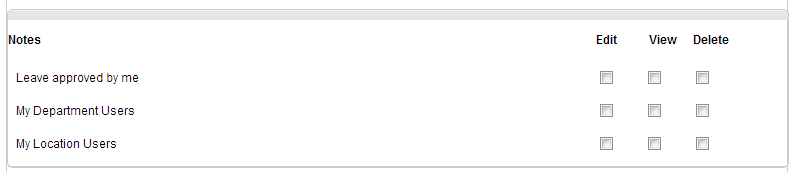
Leave Reminders
- All Users – Can manage all users’ leave reminders.
- Created by Me – Can manage users’ leave reminders for users that were created by the logged in user.
- Logged in user – Can manage the logged in user’s leave reminders.
- My Department Users – Can manage users’ leave reminders for users that belong to the logged in user’s department.
- My Location Users – Can manage users’ leave reminders for users that belong to the logged in user’s location.
- Users Reporting to Me – Can manage users’ leave reminders for users that the logged in user is the supervisor/manager.
- Specific Locations – Can manage users’ leave reminders for users that belong to the location that are checked. The locations that appear here are based on what was created in the Manage Settings -> Locations.

Leave Restrictions
- All Users – Can manage all users’ leave restrictions.
- Created by Me – Can manage users’ leave restrictions for users that were created by the logged in user.
- Logged in user – Can manage the logged in user’s leave restrictions.
- My Department Users – Can manage users’ leave restrictions for users that belong to the logged in user’s department.
- My Location Users – Can manage users’ leave restrictions for users that belong to the logged in user’s location.
- Users Reporting to Me – Can manage users’ leave restrictions for users that the logged in user is the supervisor/manager.
- Specific Locations – Can manage users’ leave restrictions for users that belong to the location that are checked. The locations that appear here are based on what was created in the Manage Settings -> Locations.

Delete Users
This section shows/hides the delete link in the Manage User’s page.
- All Users – Can delete all users.
- Created by Me – Can delete users that were created by the logged in user.
- Logged in user – Can delete the logged in user’s details.
- My Department Users – Can delete users that belong to the logged in user’s department.
- My Location Users – Can delete users that belong to the logged in user’s location.
- Users Reporting to Me – Can delete users that the logged in user is the supervisor/manager.
- Specific Locations – Can delete users that belong to the location that are checked. The locations that appear here are based on what was created in the Manage Settings -> Locations.

Custom Fields
- All Users – Can manage all users’ custom fields.
- Created by Me – Can manage users’ custom fields for users that were created by the logged in user.
- Logged in user – Can manage the logged in user’s custom fields.
- My Department Users – Can manage users’ custom fields for users that belong to the logged in user’s department.
- My Location Users – Can manage users’ custom fields for users that belong to the logged in user’s location.
- Users Reporting to Me – Can manage users’ custom fields for users that the logged in user is the supervisor/manager.
- Specific Locations – Can manage users’ custom fields for users that belong to the location that are checked. The locations that appear here are based on what was created in the Manage Settings -> Locations.

Shifts
- All Users – Can manage all users’ shifts.
- Created by Me – Can manage users’ shifts for users that were created by the logged in user.
- Logged in user – Can manage the logged in user’s shifts.
- My Department Users – Can manage users’ shifts for users that belong to the logged in user’s department.
- My Location Users – Can manage users’ shifts for users that belong to the logged in user’s location.
- Users Reporting to Me – Can manage users’ shifts for users that the logged in user is the supervisor/manager.
- Specific Locations – Can manage users’ shifts for users that belong to the location that are checked. The locations that appear here are based on what was created in the Manage Settings -> Locations.

Created with the Personal Edition of HelpNDoc: Write eBooks for the Kindle